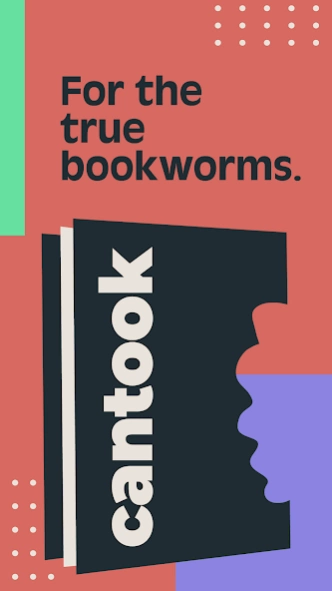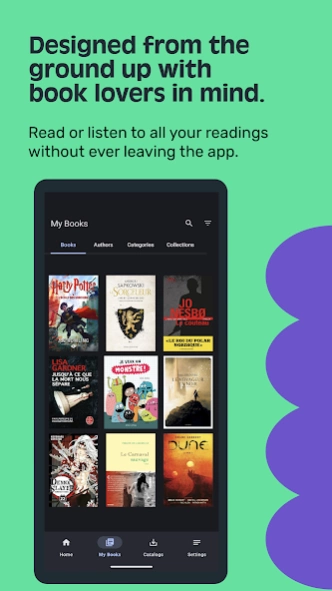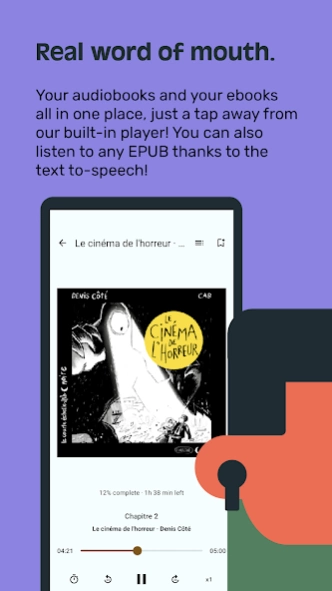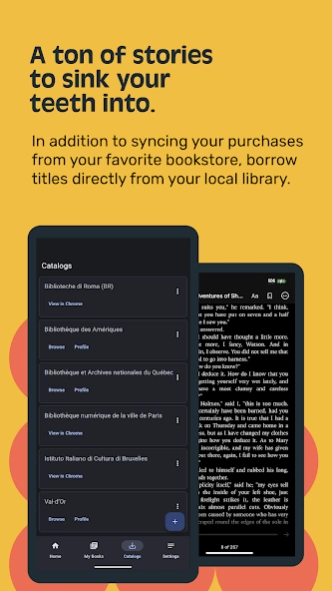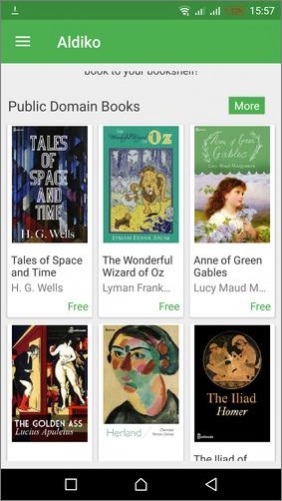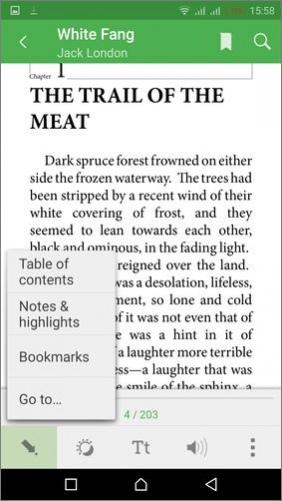Cantook by Aldiko 4.10.2
Free Version
Publisher Description
Cantook by Aldiko - Bring all your ebooks, audiobooks and comics to the same app
Welcome to Cantook! The favorite reading app for the true bookworms.
Bring all your eBooks and audiobooks in the same place, no matter where they're coming from. Available on iPhone, iPad or macOS.
With Cantook, we make it easy to bring all your books in the same place:
• Built-in support for public libraries, allowing you to easily browse your library's catalog and borrow books from them
• Thousands of public domain books from the Cantook Bookstore
• Import your own EPUB or PDF files
• Add your own catalogs, for example using Calibre
Cantook provides an extensive set of features for both casual and power users:
• Customize your reading experience with multiple fonts and themes
• Full support for dark mode throughout the app
• Organize your bookshelf with categories and collections
Our philosophy is to contribute to and leverage open standards:
• Read EPUB files via a Readium Mobile based reading experience
• Explore catalogs using OPDS
• Full support for Readium LCP based on EPUB, PDF and audiobooks
About Cantook by Aldiko
Cantook by Aldiko is a free app for Android published in the Reference Tools list of apps, part of Education.
The company that develops Cantook by Aldiko is De Marque. The latest version released by its developer is 4.10.2. This app was rated by 24 users of our site and has an average rating of 3.3.
To install Cantook by Aldiko on your Android device, just click the green Continue To App button above to start the installation process. The app is listed on our website since 2024-04-17 and was downloaded 906 times. We have already checked if the download link is safe, however for your own protection we recommend that you scan the downloaded app with your antivirus. Your antivirus may detect the Cantook by Aldiko as malware as malware if the download link to com.aldiko.android is broken.
How to install Cantook by Aldiko on your Android device:
- Click on the Continue To App button on our website. This will redirect you to Google Play.
- Once the Cantook by Aldiko is shown in the Google Play listing of your Android device, you can start its download and installation. Tap on the Install button located below the search bar and to the right of the app icon.
- A pop-up window with the permissions required by Cantook by Aldiko will be shown. Click on Accept to continue the process.
- Cantook by Aldiko will be downloaded onto your device, displaying a progress. Once the download completes, the installation will start and you'll get a notification after the installation is finished.